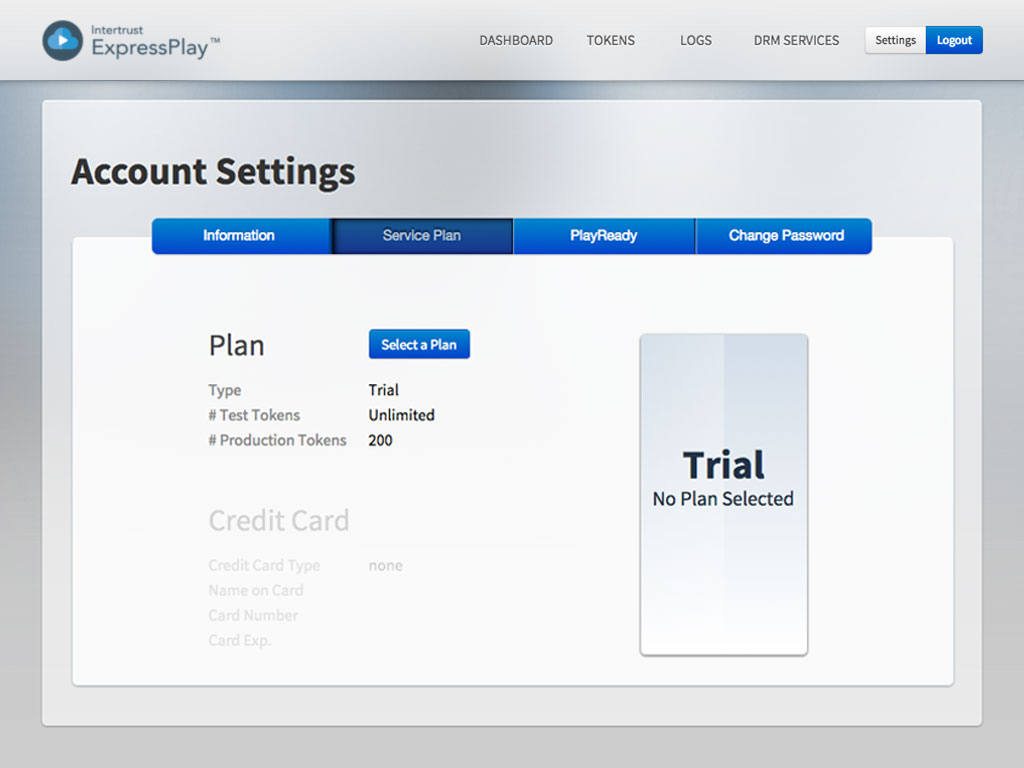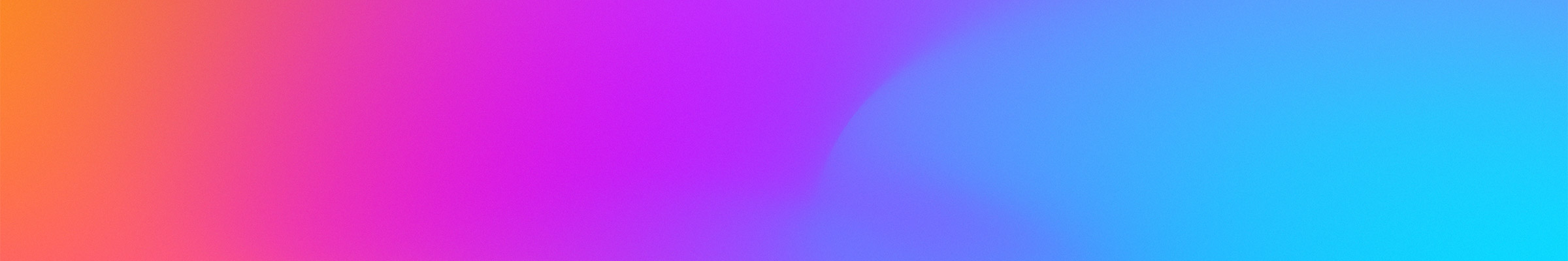NOTE: We’ve recently updated our service. 더 알아보기
If we’ve not yet migrated you to the new service,
click here to see the Current Service Admin
Service Admin (Legacy)
ExpressPlay Admin is a web console for easy administration of your account and service activity.
Dashboard
The Dashboard provides an overview of your ExpressPlay account status.
Activity Summary
You can review total production token usage.
Authenticator
Your Customer Authenticator is your API key, censored to protect accidental exposure.
Recent Activity Overview
The Recent Activity monitor displays the fifty most recent transactions.
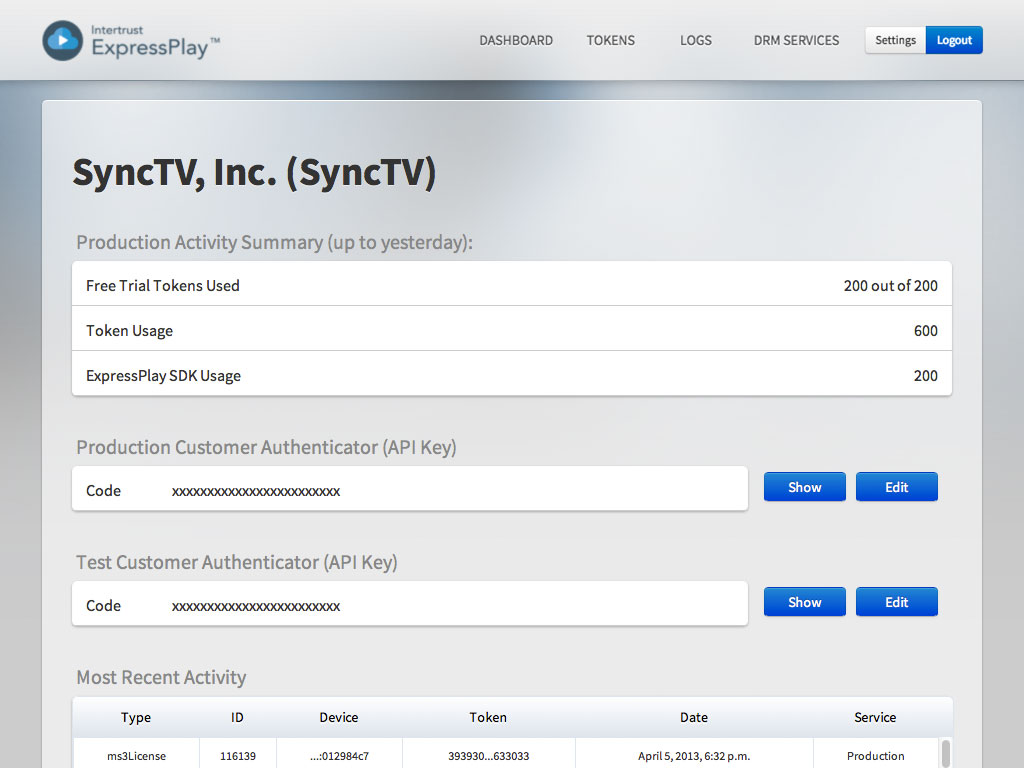
Tokens
The Tokens tab allows you to create ad-hoc test and production tokens for development and integration testing.
Tokens for Testing
You can create Marlin MS3 and Marlin BB tokens one at-a-time for testing.
Authenticator
Your Customer Authenticator is your API key, censored to protect accidental exposure.
Marlin BB Devices
Marlin BB tokens for device registration are also available here.
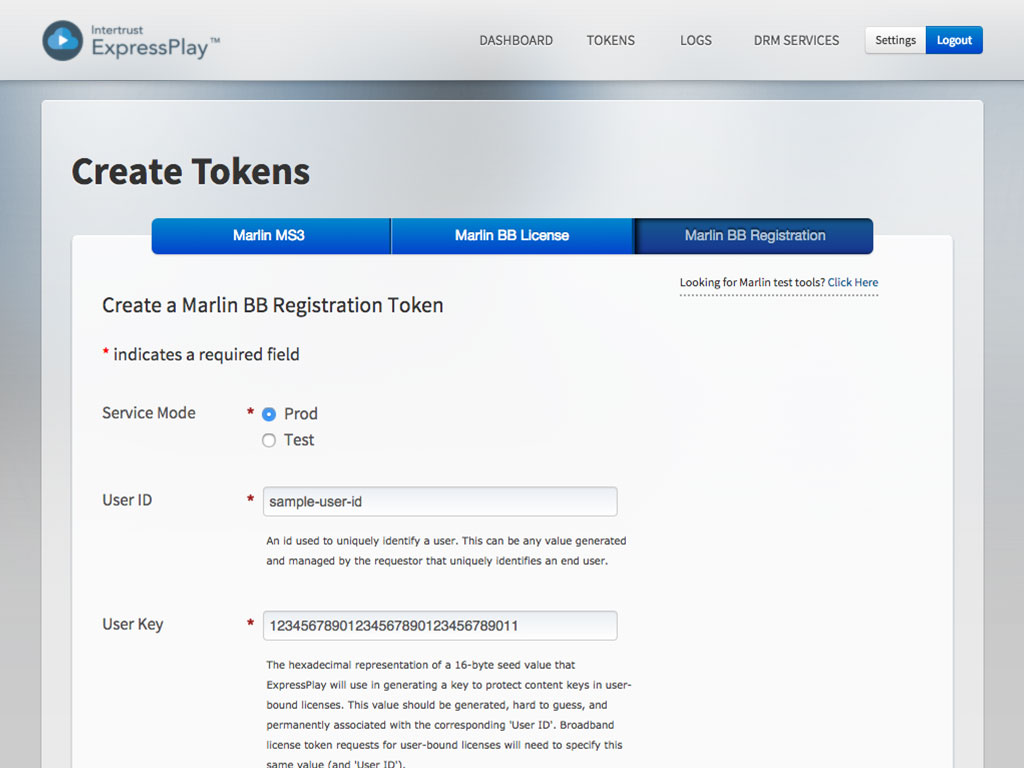
Logs
The Logs tab provides a detailed history of redeemed tokens. Tokens can be filtered by Token type.
Variable Pagination
The Logs Monitor can display between ten and one hundred different entries at a time for easy viewing.
Intuitive Filtering
Token activity is split into two distinct sets: MS3 Tokens and Marlin BB Tokens.
Detailed Transaction History
Each Token transaction entry contains the transaction type, time of transaction, error code, device ID, client type, Token ID, and content ID.
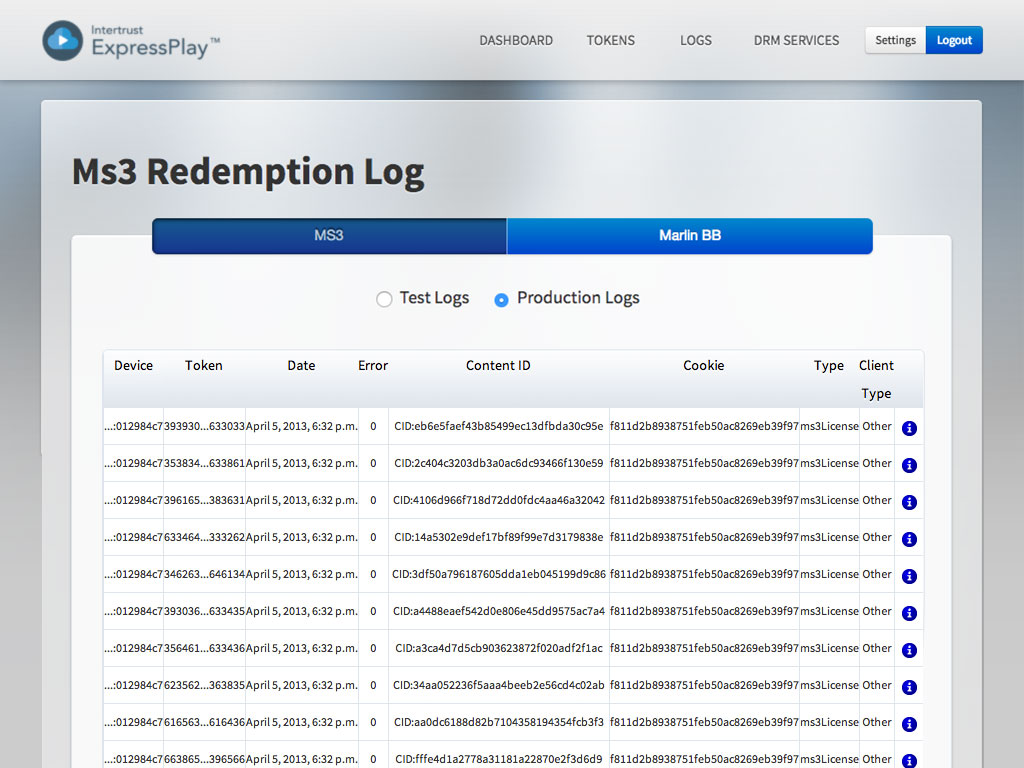
Settings
The account settings section provides your account details including your current service plan.
Information
Edit the personal information associated with your account.
Service Plan
View your current plan, and abbreviated payment info.